it was already bumped, and yeah, but 2 years??
ik right
Or what the devs call it, When Things Slow Down™
Hi Mark,
great idea! Unfortunately the details for creating such files are occasionally devilishly complicated, especially across browsers. So, in short, nope, we didn't yet get around to supporting the direct creation of animated GIFs inside Snap!
BUT I might have something - almost as good - for you:
Of course you can capture costumes yourself and put them into a list (or into the "costumes" list of a sprite). Then you can export them and use something like GIF Brewery to stitch them together to create a movie or an animated GIF (I really love GIF Brewery, btw, and have used it when it still cost money, now it's free! If you're on a Mac you can also find it in the AppStore).
Problem with this approach is that you need to export a bazillion files manually, which is very tedious and takes away much of the fun of just goofing around with animations. So I've just now added some blocks to the "Pixels" library that let you programmatically export a single costume and even a list of costumes. You can already try it out yourself in the dev version. Here's an example of how you might want to use it:
This creates a list with a 100 costumes that capture the negative snaps of the webcam and downloads them to your computer (so you can drag them into GIF Brewery). Note that web browsers are terrible, and that you(r students) have to allow them to download multiple files, otherwise only the first one gets exported. Also note that Chrome, in particular, is terrible and has a download limit of 10 files at a time even after you've explicitly allowed bulk downloads. That's why I'm supplying the "export costume list" block which pauses a second after every 10 downloads. Geez!
However, you can then easily create your own movie or animated GIF:
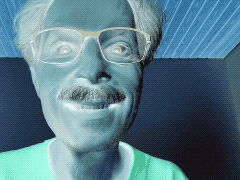
Would that help you?
We'll probably publish these blocks along with a bunch of minor fixes sometime next week. Would that be in time for your course?
@Everybody: Please, please, pretty please can you just not spam every thread with your blurbs and comments if you don't have anything to contribute? I'm really trying to stay ontop of what's going on, and posts like these are important for me! If everybody just waters them down with chatter it makes it really hard for me to cut through the noise-to-signal ratio. Thanks!
This is absolutely perfect, Jens! Right now, I'm not planning to have the students create animated GIFs. My request is for me personally. The Dean's office has asked us to create some marketing materials about the courses, and we'd like to show off student work in our new courses. Your solution is all I'd need. I can even just load the student projects into the dev version to create the frames for the GIFs or video -- this is a one-time task for each completed student project. Thank you!
Oh, wow, that's weird lol.
But thank you, Jens, for this. This is an interesting tool that might have a use.
That's good to hear, Mark! For "promotional material" I often use QuickTime for short screen captures, because sometimes I also want to show some blocks or how things are done (i.e. more than just what's happening on the stage) and I then turn them into animated GIFs for sharing online using GIF Brewery. I'm glad you like it!
That's only an option if you have mac. If you're on windows (or maybe linux, idk), OBS is a good option. For getting screenshots, you don't need to download a program, you can just press win+shift+s (only on windows, idk about linux).
Pretty sure OBS is on MacOS as well
Yes, but I was giving a software that is available on different platforms
