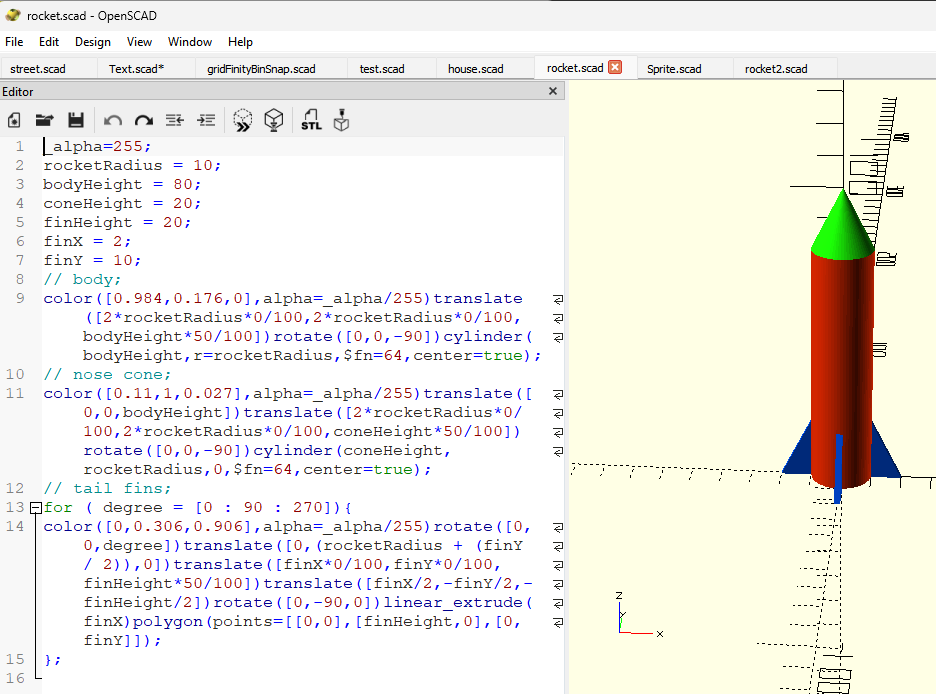Version 2.0.1
Much more Snap!ish and with more pre-defined shapes and modifiers
Version 3.0.0
- Extra objects and transformations added
- Changed to multiple categories (two at moment) and placed some blocks into Control and Operators
Version 3.4.1
Major Changes
- Single palette with multiple categories
- Ability to define a module in one sprite and import it into a script in another one - makes script much more manageable
- Can generate text
- Soft box object and Hollow out transformation added
Version 4.1.0
https://snap.berkeley.edu/snap/snap.html#present:Username=cymplecy&ProjectName=OpenSCAD_4_1_0&editMode
Major Changes
Ability to define user modules using the block editor
Version 5.3.2
Lots of refactoring
Ability to define Polyhedrons
Bolt/Nut Thread library added (but work in progress on how to use it)