how do you make a script that changes what the cursor looks like?
cursor("default");
cursor("none");
cursor("arrow");
cursor("cross");
these change cursor but the second one makes your cursor dissapear
but where do i put it?
run javascript function[script]
Well this could be done with some javascript and css.
cursor: pointer;
you will need to find some code to change the css with some javascript. and use the javascript block
document.head.innerHTML+=`<style>body{cursor:pointer}</style>`
please show a picture of the script in snap please, i still dont understand
![]()
It works!
document.head.innerHTML+=`<style>body{cursor:pointer}</style>`
thanks
lil thing i made with it:

the cursor type thing is a drop down menu with options default, pointer and none
Same, I'm going to make a drop down of options

@biran4454 has a project with cool JavaScript blocks, and one of them changes the cursor.
https://forum.snap.berkeley.edu/t/useful-js-functions/362
No.The default of cursor type should be either hand or pointer.
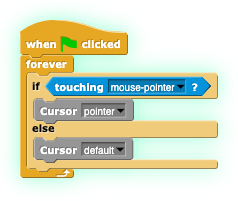
default is a valid option for the cursor type, and it sets the cursor to the browser's default cursor.
ok so it means pointer