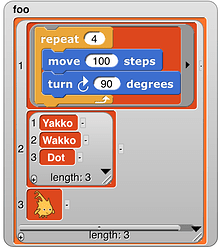I'm new here ( 1 year old scratcher )... I'm confused about how the paint editor works. And how do I create cloud variables?
What is the inherit blocks?
What is that unicode and javascript function?
What are all those strange blocks that are not in scratch? ![]()
Snap! doesn't feature cloud variables for now. You can look up libraries featuring tools that recreate the cloud variable's functions.
The inherit block tells a clone to switches to the original sprite's current information. Remember to right-click then click on Help to see what the block does.
The Unicode blocks use dights that can be translated into characters. For example, the Unicode of a is 97. The JavaScript block allows you to write programs in JS for more complex functions.
These are new blocks featured in Snap! Would you mind telling me what blocks that seems strange to you?
You can right-click on blocks to press the "help" button which opens a help screen for that block. Although some blocks don't have a help screen yet, like the paste on block.
All of them that is not on scratch
Ok, thanks!
You might want to read the Reference Manual or this article.
The core features that make Snap! different are that you can make your own blocks (reporters as well as commands), and that things like scripts, lists, and sprites are data: they can be the value of a variable, or an item in a list, or an input to a block, etc.
Oh... ok. Thanks! ![]()
you can also check out the (unofficial) Snap! Wiki which has descriptions for most blocks. All the blocks are in their respective category. Here's all the category, pages.
Motion
Looks
Sound
Pen
Control
Sensing
Operators
Variables
Lists
Thanks!