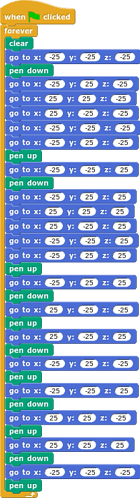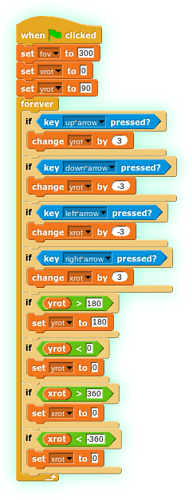Wow, this is awesome! Now can you make the code simpler by using the new hyperblocks for matrix transformation?
it came from scratch, i didnt make it
well, here's your chance to improve it using hyperblocks!
Well then, by improving it you'll understand better how it works!
Nice
50 fov = strange
If you're going to post super long code pictures, you should also post a link to a project...
the reason its called 3d game is because its gonna be a game like mario 64 (also im gonna use the shape for the loading screen)
Because some of the pic is behind you.
I've made a new version that has 4 new useful blocks.The filled tri 2d block is just a test since it has nothing to do with 3d.The map block is required for drawing a filled triangle.
Warning:
1 Cube=6 Quads
1 Quad=2 Triangles
1 Triangle=30 Times to Loop without Yielding
1 Cube=6 Quads=12 Triangles=360 Times To Loop=A little laggy.
10 Cubes=60 Quads=120 Triangles=3600 Times To Loop=Extreme lag.
And there is no z indexing so its okay w/ 1 color but not okay w/ multiple colors or transparency.
That's super cool, thanks!
Is there a way to walk around?
Would be awesome!
Wow, this is pretty great! I have no idea about the Math behind it, but the code sure looks beautiful and concise. Thank you for sharing!
Nice work!
Now you just have to divide each face into nine smaller blocks, and add the ability to twist layers...
just a little—how to calculate the distance of two points
Supports z indexing now!(but turned off because z indexing is too slow)
Added textured cubes!(although,it doesnt need to be a cube)
Hmm...I'm trying to make that but it didnt work.
how to make the camera move in this project?