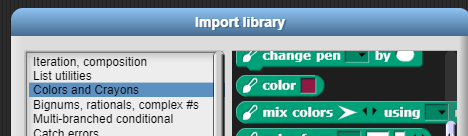I had this idea - can I build filled costume shapes from simple equation and I could

Example - Equilateral Triangle (using small values for demo purposes - real block uses 1-100 range)
This gives a list of row widths for a 90/60/30 right-angled triangle
This gives a 10 item list with values from 1 to 6 (approx the ratio of a 90/60/30 righ-angle triangle)
Bit of mapping converts this to a 2D matrix
so we can now see the triangle shape
The next bit of mapping joins the right-angled triangle to a reversed copy of itself to give us the full shape
Next stage is to simply flatten the matrix
so that we can then convert each point into a 4 item pixel using a supplied colour
And finally convert it to a costume
I've used the same technique to produce most of the other shapes in the custom reporter
e.g. The hexagon is a right-angled triangle appended to a rectangle appended to a reversed copy of the triangle in the horizontal direction to produce a trapezium - then this trapezium is appended to a reversed copy of itself vertically.
The rectangle comes from a suggestion by @jguille2 - make a 1x1 costume and simply scale it ![]()
The circle is made using same general technique as the triangle - produce quarter of a circle - add revered copy to get semicircle then add reversed copy of that to give final matrix
[edit - the colour list can be replaced by a color reporter from the Colors and Crayons library