Click this link
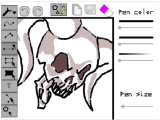
Please tell me if you like it.
What this project just opens a Scratch project
Well I guess the actual Scratch project itself is cool although i cannot seem to be able to finish/cancel the text I am writing. And when I click and drag the blue handles in the path editor whatever tool it doesn't work.
Why not just link the scratch project?
Because then you get the whole scratch environment.
I tried to make something like this on Snap, but the pen is too slow.
And I like how you get your own window.
What do you mean by this?
It can't render fast enough to work smoothly like it does on Scratch. It flashes.
I've never noticed that. Could you share an example project?
Done.
Probably because you are calling a warped script inside a warped script inside a warped script. Removing the warp block from inside the blocks regarding text problems removes the flickering. Though even after this, the program still runs slow. Do you really need to redraw all that text every frame?
Not the text, but I need to redraw the sliders, picture, so many other stuff, and clear isn't specific.
Well luckily the background is just pure white. So just draw a white line over the area that wants to be cleared. Or you can just do Javascript hacks to make a block that does that. (probably using ctx.clearRect(x, y, width, height))
No, it's not the pen slowness.
"Dropdown tools" create an infinite number of clones and slows everything down to a snail speed.
So to properly count costumes this script can be used

Also, "listify" can be replaced with

Modified project executes "render" in ~100ms on quite a decent laptop. More than HALF of that time is spent drawing just 17 letters with

Maybe text can be drawn the same way as pen vectors or better prepared once as a costume.
Probably because of this:
When comparing Snap! to Scratch, they both have different strengths and weaknesses. So when converting a project from Scratch to Snap!, Snap!'s weaknesses will show -- that is, its interpreter and drawing graphics seem to be a bit slower. However, a thing that Snap! excels at is actually programming. So instead of just converting a Scratch project to Snap!, if you want it to be fast then you should just rebuild it from Scratch in Snap! For example, instead of 328,934,893,489 if-elses you can instead do this:
I think this will make the drawing routine much faster, since it doesn't seem like drawing a letter itself would be so complex.
And the code would benefit from the addition of script variables.
EDIT: yeah and you can use write pen block
Yes, Snap! does not like to call procedures with a long body.
This block draws no letters at all and took a few ms for ~20 pen moves.


